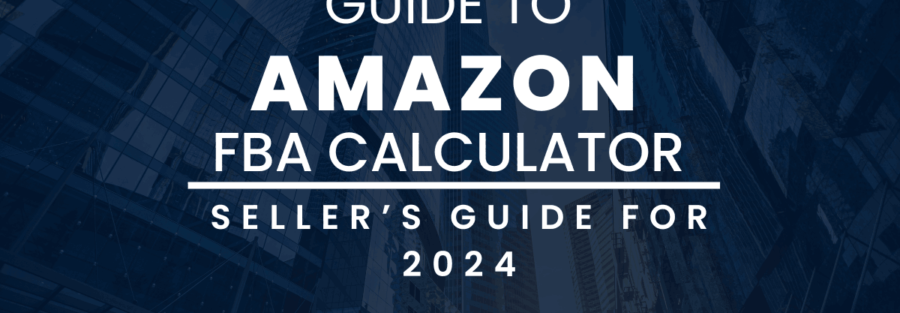The Amazon FBA Calculator is your virtual assistant, unraveling the monetary complexities of selling on Amazon. It performs the math for you, showcasing the net profit after factoring in all the associated fees and costs.
How the Amazon FBA Calculator Works
Imagine contemplating the sale of a product on Amazon using Fulfillment By Amazon (FBA) services. The FBA Calculator steps in, providing crucial insights into whether the endeavor is financially sound.
Here’s why it’s invaluable:
- Smart Decision-Making: Enables intelligent choices when evaluating different products. By using the FBA Calculator, you can identify which product is likely to yield higher profits.
- Cost Transparency: Prevents unpleasant surprises by revealing all costs upfront. This ensures that you are aware of all fees before embarking on the selling journey.
- Comprehensive Calculations: Allows you to estimate potential expenses, understand Amazon’s charges, and gauge potential profits accurately.
When to Utilize the FBA Calculator?
The FBA Calculator proves beneficial in several scenarios:
- Checking New Products: Before venturing into selling a new product, the FBA Calculator helps assess its profitability. It breaks down all associated fees, offering a clear financial picture.
- Price and Cost Adjustments: Wondering how changes in product price or cost impact your profit? The FBA Calculator provides insights, ensuring that adjustments still result in a lucrative outcome.
- Shipping Decision-Making: Whether to handle shipping yourself or leverage Amazon’s FBA service – the calculator aids in comparing costs and determining the more profitable route.
- Maximizing Profit: For sellers aiming to optimize profits, the FBA Calculator serves as a reliable ally. It assists in setting the right price to ensure consistent profitability.
Understanding the Fees in the Amazon FBA Calculator
Two types of fees can be calculated using the FBA Calculator:
- Selling on Amazon Fees:
- Referral Fee: A percentage fee charged by Amazon for each sale, varying by product category.
- Variable Closing Fee: Additional fee, particularly for non-media items, calculated based on the item’s characteristics.
- Fulfillment By Amazon Fees:
- Fulfillment Fee: Covers services like picking, packing, and shipping.
- Monthly Storage Fee: Charged for storing products in Amazon’s warehouse, varying based on space used.
Fees Not Included in the Calculator
It’s crucial to note that certain fees might not be considered in the Amazon Revenue Calculator, including:
- Monthly Subscription Fees
- Long-term Storage Fees
- Per-Item Fees
- Removal Order Fees
- Return Processing Fees
- Unplanned Service Fees
- FBA Inventory Storage Overage Fees
- Refund Administration Fees
- Rental Book Service Fees
- High Volume Listing Fees
- VAT and Taxes
Sellers should be aware of these additional fees and factor them in separately to comprehensively understand the total costs associated with selling on Amazon.
How to Effectively Use the FBA Revenue Calculator
The Amazon FBA Calculator is a free and indispensable tool for estimating profits and costs accurately. Here’s a step-by-step guide:
- Choose Your Country: Select your country to ensure accurate fee estimates based on the specific rate card applicable to your location.
- Product Identification: Enter keywords, ASIN, or product names to find your products. Use SKUs associated with your product listings for seamless identification.
- Price Details: Input pricing details for each fulfillment option. Note that shipping costs are included in Amazon FBA orders, so enter shipping amounts as zero.
- Fulfillment Costs: Provide estimates for fulfillment costs associated with each fulfillment option, covering picking, packing, and shipping expenses.
- Calculate: Click the “calculate” button to generate fee estimates based on the entered data, offering a clear financial overview.
Accuracy of the Amazon FBA Calculator
While the Amazon FBA Calculator is a valuable guide, it may not always be entirely accurate. Different sellers, products, and unique business needs make it challenging to create a universally precise calculator. It’s recommended to independently verify the results to ensure alignment with specific situations and products.
Exploring Alternatives to the Amazon FBA Calculator
Several alternative calculators cater to diverse needs, providing sellers with various tools to calculate profits accurately. Noteworthy alternatives include Seller App, AMZScout, Jungle Scout, Viral Launch, and Helium 10. Exploring these tools allows sellers to choose the one that best aligns with their unique products and business model.